Cypress: Testing Framework for Javascript
What is Cypress?
Cypress is a next-generation front-end testing tool (for software testing) built for the modern web. Users can develop and execute automated tests for websites using this framework. It gives web applications an easy syntax for generating tests and ensures they work as intended.
Why should we use cypress?
Web testing uses Cypress because it’s quick and straightforward to start up, manages wait times automatically, and offers real-time feedback with integrated debugging tools. It is prevalent in new JavaScript frameworks for end-to-end testing.
Which features does Cypress offer?
Here is a list of things Cypress can do that no other testing framework can:
- Time Travel: Cypress captures images while your tests are running. In the Command Log, you can highlight individual commands to see exactly what happened at that point.
- Debug Ability: Stop trying to figure out why tests don’t pass. Use well-known tools, such as Developer Tools, to debug quickly. You can quickly debug Cypress by using its clear errors and stack traces.
- Automatic Waiting: We don’t need to add waits because Cypress automatically waits for commands and assertions.
- Spies, Stubs, and Clocks: Just like in unit testing, these tools make it simple to verify and manage features, server replies, or timers.
- Network Traffic Control: Manage and stub network requests without having to get in contact with the server.
- Consistent Results: Tests run quickly and reliably because Cypress doesn’t use Selenium or WebDriver.
- Screenshots and Videos: Record test runs and take screenshots automatically when a test fails. Use Cypress Cloud to store these so that debugging is simple.
- Cross-Browser Testing: Run tests within Firefox and Chrome-family browsers (including Edge and Electron) locally and optimally in a Continuous Integration pipeline.
- Intelligent Coordination: Once you’re set up to record to Cypress Cloud, efficiently parallelise your test suite, rerun failed specs first with Spec Prioritization, and cancel test runs on failures with Auto Cancellation for tight feedback loops.
- Flake Detection: Discover and diagnose unreliable tests with Cypress Cloud’s Flaky test management.
Which browsers are supported by Cypress?
- Chrome
- Firefox
- Neuron
- Edge
Anything that operates in a browser can be tested with Cypress.
What types of tests can we write with Cypress?
- End-to-end tests: Assess the entire user process from beginning to end.
- Component Testing: Examine each component separately.
- Integrity tests: Examine the ability to interact with one’s application’s components.
- Unit tests: Examine individual, little parts of functions or code.
How to use Cypress?
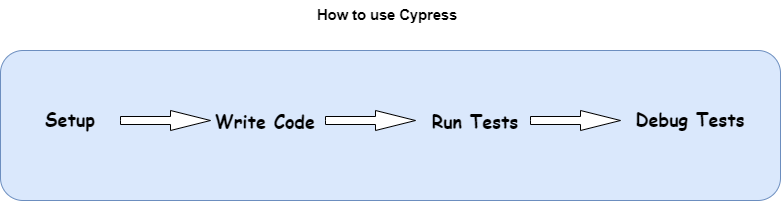
- Setup
- Write
- Run
- Debug
Installation and Set up
- Download Node and NPM and complete the installation
- Download Visual Studio code and install
- Create a folder (C: >Admin>Users>New Folder such as CypressAutomation)
- Open the folder in Visual Studio Code or Any IDE
- Create package.json (using the following command)
npm init
- Node Module Creation
- Install Cypress (using the following command)
npm install cypress – – save -dev
- Open Cypress Window (using the following command)
npx cypress open
- Choose browser and E2E Testing
- Create a new empty.
- Write the code:
describe(‘My First Test’, ( ) => {
it (‘passes’, () => {
cy.visit(‘ https://qaharbor.com/ ‘);});
});
Pros & Cons
Though Cypress is a very useful tool to test Javascript based project, it has some cons too.
Pros of Cypress:
- Fast and Reliable: Quick test execution and reliable results.
- Automatic Waiting: No need for manual waits.
- Real-time Debugging: Easy debugging with built-in tools and clear error messages.
- Screenshots and Videos: Automatic capture of test failures and videos of test runs.
- User-Friendly: Easy setup and straightforward API.
Cons of Cypress:
- Limited Browser Support: Primarily supports Chrome family and Firefox, not Safari or Internet Explorer.
- No Native Mobile Testing: Doesn’t support testing for native mobile apps.
- Complex Testing Environments: Difficulties with cross-domain requests and iframes.
- Performance Overhead: This can be resource-intensive for large test suites.
- Limited Multi-Tab Support: Challenges with testing multiple tabs or windows.
How do you run a project remotely through Cypress?
To run a Cypress project from one device to another for login and registration scenarios, you’ll need to follow these general steps:
- Set up the project: Ensure you install the Cypress test framework. If not, install it by running ” npm install cypress” in your project directory.
- Initialize Cypress: On the source device, navigate to your project’s root directory and run ‘npx cypress open or npm run cypress open ‘to initialize Cypress and open the Cypress Test Runner.
- Write login and registration tests: In the Cypress Test Runner, create or select a test file where you’ll write your login and registration tests. You can organize your tests using describe blocks, and it blocks.
- Implement login and registration logic: Inside your test file, write the logic for login and registration scenarios, such as filling in form fields, clicking buttons, and making assertions. You can use Cypress commands like cy.get(), cy.type(), and cy.click() to interact with elements on the page.
- Save the test file: Once you’ve written your tests, save the file.
- Copy the project files: Copy the entire project directory (including the test files) from the source device to the target device. You can use standard methods like zip/transfer through USB or cloud storage services to move the files.
- Install dependencies: On the target device, navigate to the project directory and run npm install to install the project dependencies specified in the package.json file.
- Run tests on the target device: After the installation is complete, run npx cypress run or npm run cypress run to execute the tests on the target device. This will run all the Cypress tests in headless mode without opening the Cypress Test Runner.
Following these steps, you can transfer and run your Cypress project, including the login and registration tests, from one device to another. Ensure both devices have the necessary dependencies installed and the project files are correctly copied.
You may love to read:
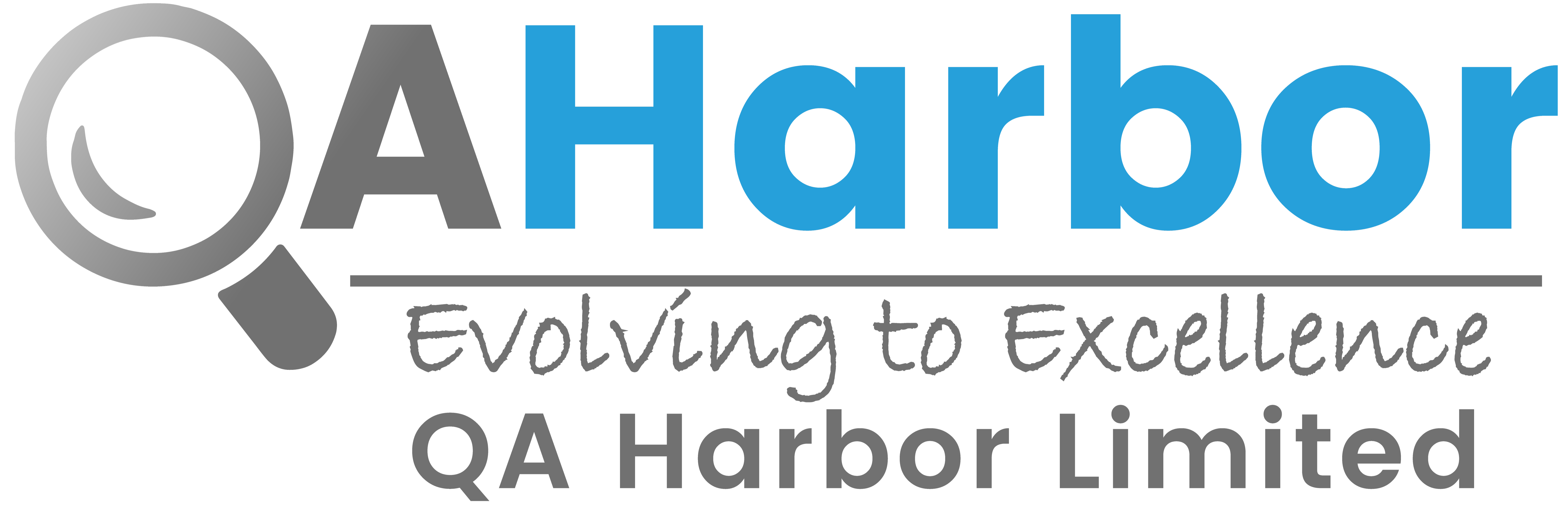

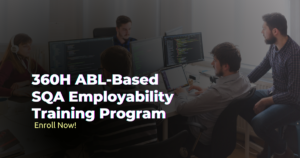


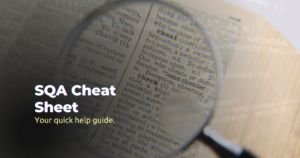
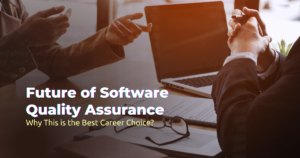






One Response