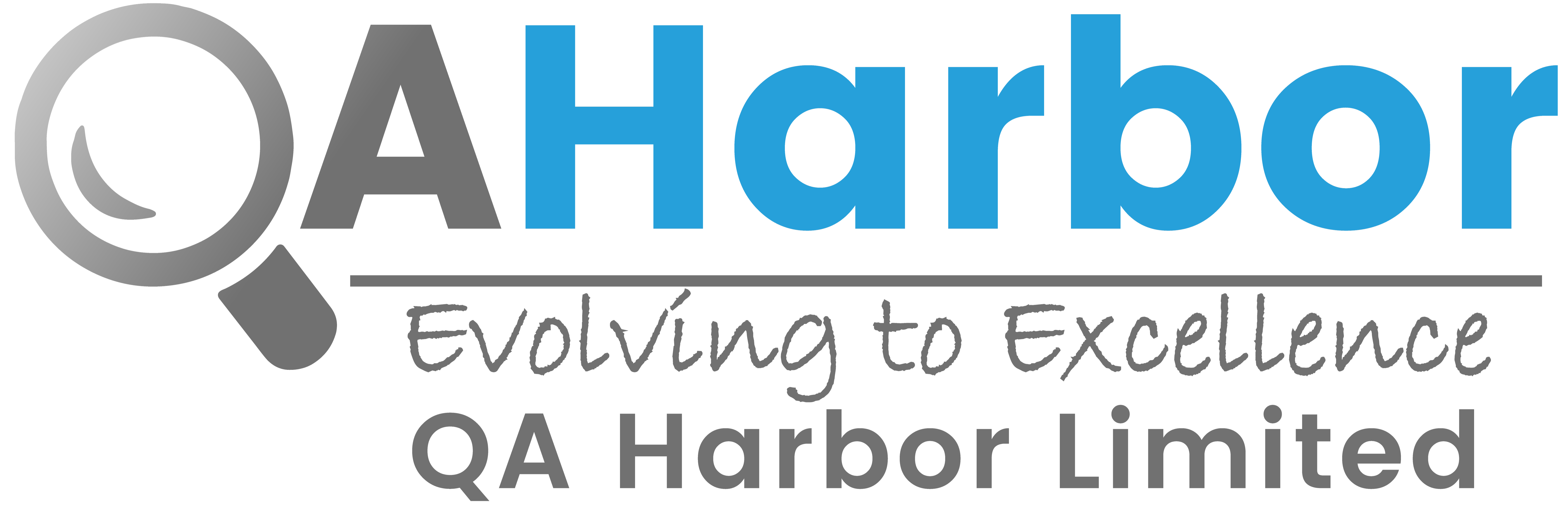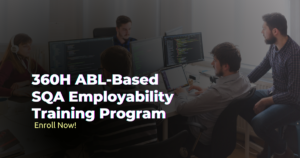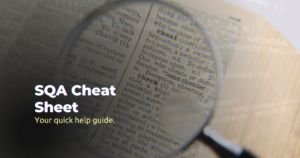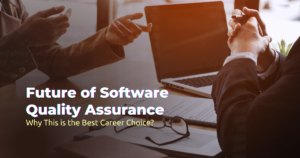In today’s fast-paced software development landscape, Software Quality Assurance (SQA) tools play a crucial role in ensuring reliability, performance, and user satisfaction. With a variety of manual and automated testing tools available, selecting the right one can significantly impact your project’s success.
Manual testing tools like JIRA, TestRail, and Bugzilla help teams manage test cases and track defects, while automated testing tools such as Selenium, JMeter, and Postman streamline testing through automation and integration with CI/CD pipelines.
This article explores a detailed comparison of SQA tools, highlighting their strengths, use cases, and key considerations—helping you choose the best tool for your business needs.
Detailed SQA Tool Breakdown
Selenium – The Industry-Standard Web Automation Tool

Selenium, launched by ThoughtWorks in 2004, is a powerful open-source framework for web automation testing. Supporting Java, Python, JavaScript, C#, and Ruby, it integrates seamlessly with CI/CD tools like Jenkins, TestNG, and Maven. With fast execution, parallel testing, and cross-browser support (Chrome, Firefox, Safari, Edge), it suits both cloud and on-premises environments.
While it requires programming skills and lacks built-in reporting, its strong community, comprehensive documentation, and wide industry adoption make it ideal for enterprises and advanced testers.
- Founded Year: 2004
- Company/Developer: ThoughtWorks (initially)
- Primary Use Case: Web automation testing for functional and regression testing
- Supported Platforms: Web
- Programming Language Support: Java, Python, JavaScript, C#, Ruby
- Integrations: CI/CD tools like Jenkins, TestNG, Maven
- Ease of Use: Moderate to advanced
- Automation Support: Yes
- AI/ML Features: No
- Test Execution Speed: Fast
- Parallel Testing: Yes
- Cross-Browser Testing: Chrome, Firefox, Safari, Edge
- Cloud vs On-Premises: Both supported
- Pricing Model: Open Source
- License Type: Open-source
- Trial Availability: Free
- Community Size: Large, active GitHub community
- Customer Support: Community support, third-party service providers
- Documentation Quality: Comprehensive
- Pros: Widely supported, strong community, integrates with multiple frameworks
- Cons: Requires programming skills, no built-in reporting
- Best Suited For: Enterprises, advanced testers
- Industry Fit: All industries
Jira – Powerful Issue Tracking & Project Management Tool

Developed by Atlassian in 2002, Jira is a leading tool for issue tracking, bug tracking, and project management. Designed for web and cloud platforms, it integrates seamlessly with CI/CD tools, test management solutions, Slack, and GitHub. With a user-friendly interface, Jira supports automation via plugins, making it ideal for Agile teams.
While it lacks AI/ML features and parallel testing, its strong community, comprehensive documentation, and premium support options make it a top choice for enterprises. Though complex for small teams, its robust collaboration features make it well-suited for IT, finance, and healthcare industries.
- Founded Year: 2002
- Company/Developer: Atlassian
- Primary Use Case: Issue tracking, bug tracking, project management
- Supported Platforms: Web, Cloud
- Programming Language Support: Not applicable
- Integrations: CI/CD, test management tools, Slack, GitHub
- Ease of Use: Beginner-friendly
- Automation Support: Partial (via plugins)
- AI/ML Features: No
- Test Execution Speed: Moderate
- Parallel Testing: No
- Cross-Browser Testing: No
- Cloud vs On-Premises: Both available
- Pricing Model: Subscription-based
- License Type: Proprietary
- Trial Availability: Yes
- Community Size: Large
- Customer Support: Email, Chat, Premium Support
- Documentation Quality: Comprehensive
- Pros: Powerful for issue tracking and team collaboration
- Cons: Can be complex for small teams
- Best Suited For: Enterprises, Agile teams
- Industry Fit: IT, Finance, Healthcare
TestRail – Comprehensive Test Case Management Solution

Developed by Gurock Software in 2004, TestRail is a leading test case management tool designed for structured test execution and reporting. Available on both web and cloud platforms, it integrates seamlessly with Jira, Selenium, Jenkins, and Azure DevOps.
With a beginner-friendly interface, TestRail supports automation through integrations, making it a valuable asset for Agile and enterprise teams. While it lacks AI/ML features and parallel testing, its robust reporting, comprehensive documentation, and premium support make it ideal for IT, finance, and healthcare industries. Though its subscription pricing may be high for small teams, its powerful features ensure efficient test management.
- Founded Year: 2004
- Company/Developer: Gurock Software
- Primary Use Case: Test case management, execution tracking, and reporting
- Supported Platforms: Web, Cloud
- Programming Language Support: Not applicable
- Integrations: JIRA, Selenium, Jenkins, Azure DevOps
- Ease of Use: Beginner-friendly
- Automation Support: Partial (via integrations)
- AI/ML Features: No
- Test Execution Speed: Moderate
- Parallel Testing: No
- Cross-Browser Testing: No
- Cloud vs On-Premises: Both available
- Pricing Model: Subscription-based
- License Type: Proprietary
- Trial Availability: Yes
- Community Size: Moderate
- Customer Support: Email, Chat, Premium Support
- Documentation Quality: Comprehensive
- Pros: User-friendly, integrates well with test automation tools
- Cons: Costly for small teams
- Best Suited For: Enterprises, structured test management
- Industry Fit: IT, Finance, Healthcare
Apache JMeter – Powerful Load & Performance Testing Tool

Developed by the Apache Software Foundation in 1998, Apache JMeter is a widely used open-source tool for load testing and performance benchmarking of web and API applications. Built in Java, it integrates seamlessly with Jenkins and CI/CD pipelines, supporting automation and parallel testing for large-scale applications.
While JMeter offers flexibility in scripting and fast test execution, it has a steeper learning curve and requires Java knowledge. Backed by a large community and comprehensive documentation, it is an excellent choice for performance engineers in industries like e-commerce, finance, and SaaS.
- Founded Year: 1998
- Company/Developer: Apache Software Foundation
- Primary Use Case: Load testing, performance benchmarking
- Supported Platforms: Web, API
- Programming Language Support: Java
- Integrations: Jenkins, CI/CD pipelines
- Ease of Use: Moderate
- Automation Support: Yes
- AI/ML Features: No
- Test Execution Speed: Fast
- Parallel Testing: Yes
- Cross-Browser Testing: No
- Cloud vs On-Premises: Both available
- Pricing Model: Open Source
- License Type: Open-source
- Trial Availability: Free
- Community Size: Large
- Customer Support: Community support
- Documentation Quality: Comprehensive
- Pros: Excellent for performance testing, flexible scripting
- Cons: Steeper learning curve, requires Java knowledge
- Best Suited For: Performance engineers, large-scale applications
- Industry Fit: E-commerce, Finance, SaaS
Postman – Leading API Testing & Automation Tool
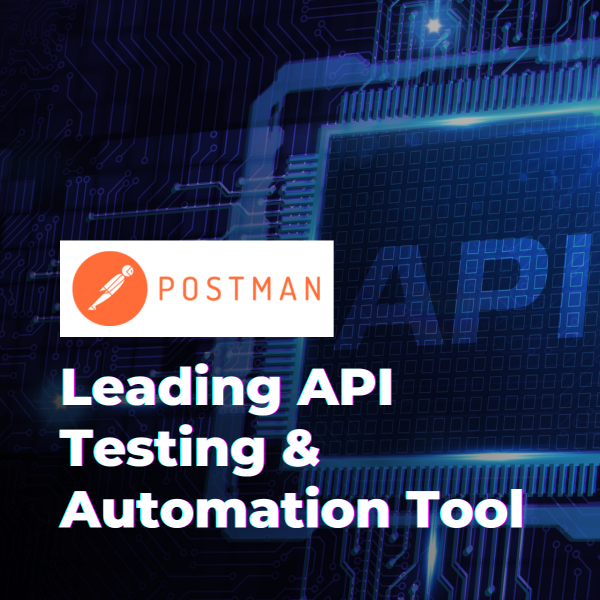
Launched by Postman, Inc. in 2014, Postman is a powerful API testing and collaboration platform designed for developers and testers. With a beginner-friendly UI, it supports JavaScript scripting for test automation and integrates seamlessly with GitHub, Jira, and CI/CD pipelines.
Postman enables fast test execution, parallel testing, and offers both cloud and on-premises deployment options. While it excels in API automation, its performance testing capabilities are limited. With a large community, comprehensive documentation, and premium support options, Postman is the go-to solution for API testing across all industries.
- Founded Year: 2014
- Company/Developer: Postman, Inc.
- Primary Use Case: API testing, automation, and collaboration
- Supported Platforms: Web, API
- Programming Language Support: JavaScript
- Integrations: GitHub, JIRA, CI/CD pipelines
- Ease of Use: Beginner-friendly
- Automation Support: Yes
- AI/ML Features: No
- Test Execution Speed: Fast
- Parallel Testing: Yes
- Cross-Browser Testing: No
- Cloud vs On-Premises: Both available
- Pricing Model: Freemium
- License Type: Proprietary
- Trial Availability: Yes
- Community Size: Large
- Customer Support: Email, Chat, Premium Support
- Documentation Quality: Comprehensive
- Pros: Easy-to-use UI, strong API automation support
- Cons: Limited performance testing capabilities
- Best Suited For: Developers, API testers
- Industry Fit: All industries
Katalon Studio – AI-Powered Test Automation for Web, Mobile & API
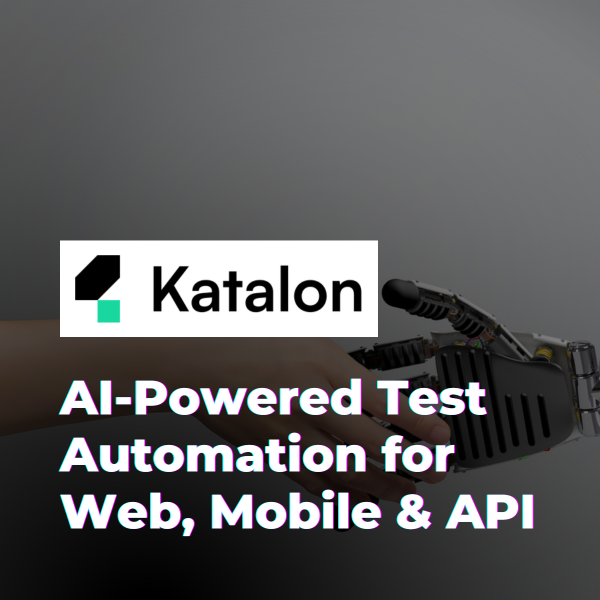
Developed by Katalon, LLC in 2015, Katalon Studio is a versatile test automation tool designed for web, mobile, and API testing. With support for Groovy and Java, it offers both no-code scripting for beginners and advanced scripting for test automation engineers. Katalon seamlessly integrates with Jira, Jenkins, GitHub, and Azure DevOps, making it a valuable asset in CI/CD workflows.
Featuring AI-powered self-healing tests, parallel execution, and cross-browser testing, it ensures robust automation efficiency. While some advanced features require a paid version, its freemium model, beginner-friendly UI, and strong community support make it an excellent choice for testers across all industries.
- Founded Year: 2015
- Company/Developer: Katalon, LLC
- Primary Use Case: Web, mobile, and API automation testing
- Supported Platforms: Web, Mobile, API, Cloud
- Programming Language Support: Groovy, Java
- Integrations: JIRA, Jenkins, GitHub, Azure DevOps
- Ease of Use: Beginner-friendly
- Automation Support: Yes
- AI/ML Features: Yes (Self-healing tests)
- Test Execution Speed: Fast
- Parallel Testing: Yes
- Cross-Browser Testing: Yes
- Cloud vs On-Premises: Both available
- Pricing Model: Freemium
- License Type: Proprietary
- Trial Availability: Yes
- Community Size: Large
- Customer Support: Email, Chat, Premium Support
- Documentation Quality: Comprehensive
- Pros: No-code scripting option, AI-based self-healing
- Cons: Some advanced features require paid versions
- Best Suited For: Beginners, Test Automation Engineers
- Industry Fit: All industries
Appium – Open-Source Mobile Test Automation Framework
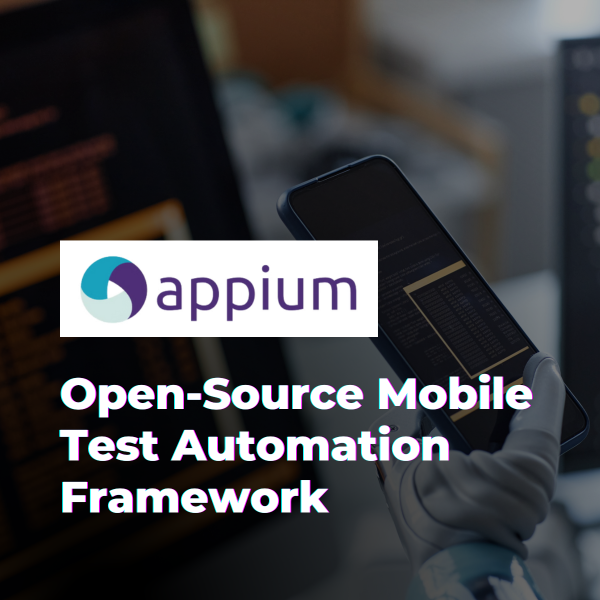
Initially developed by Sauce Labs in 2011, Appium is a widely used open-source framework for automating mobile applications on Android and iOS. Supporting Java, Python, and JavaScript, it seamlessly integrates with Selenium WebDriver and CI/CD tools, making it a powerful choice for mobile automation engineers.
Appium allows parallel testing and runs tests on both cloud and on-premises environments. While its setup can be complex and real devices are often required for testing, its flexibility, large community, and comprehensive documentation make it ideal for mobile testers in industries like mobile development and SaaS.
- Founded Year: 2011
- Company/Developer: Open-source project (initially by Sauce Labs)
- Primary Use Case: Mobile application automation testing
- Supported Platforms: Mobile (Android & iOS)
- Programming Language Support: Java, Python, JavaScript
- Integrations: Selenium WebDriver, CI/CD tools
- Ease of Use: Moderate
- Automation Support: Yes
- AI/ML Features: No
- Test Execution Speed: Moderate
- Parallel Testing: Yes
- Cross-Browser Testing: No
- Cloud vs On-Premises: Both available
- Pricing Model: Open Source
- License Type: Open-source
- Trial Availability: Free
- Community Size: Large
- Customer Support: Community support
- Documentation Quality: Comprehensive
- Pros: Open-source, supports multiple programming languages
- Cons: Complex setup, requires real devices for testing
- Best Suited For: Mobile testers, automation engineers
- Industry Fit: Mobile development, SaaS
SoapUI – Comprehensive API Testing for SOAP & REST
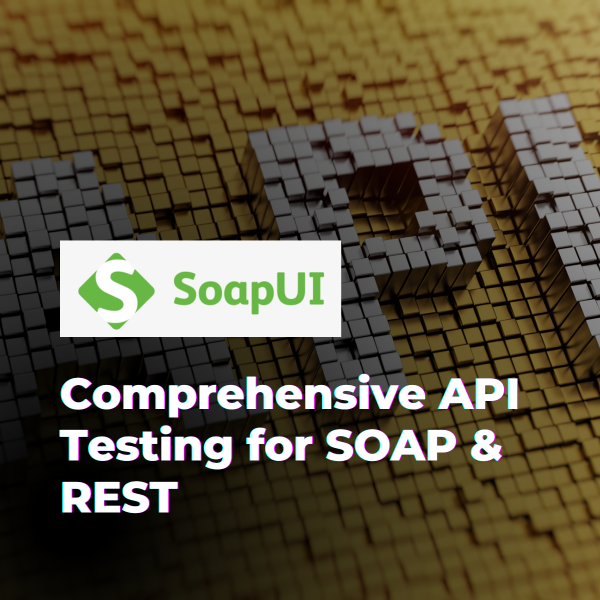
Developed by SmartBear Software in 2005, SoapUI is a powerful tool for API testing, supporting functional, security, and load testing. It allows testers and developers to automate API tests for both SOAP and REST services, with support for Java and Groovy scripting. SoapUI integrates seamlessly with Jira, Jenkins, GitHub, and CI/CD pipelines, making it a reliable choice for modern API workflows.
With fast execution, parallel testing, and both cloud & on-premises deployment, it offers flexibility for various industries. While its open-source version is feature-rich, advanced capabilities require a paid subscription. Backed by a large community, extensive documentation, and premium support, SoapUI is a top choice for API testers and developers.
- Founded Year: 2005
- Company/Developer: SmartBear Software
- Primary Use Case: API testing (functional, security, and load testing)
- Supported Platforms: Web, API
- Programming Language Support: Java, Groovy
- Integrations: JIRA, Jenkins, GitHub, CI/CD tools
- Ease of Use: Moderate
- Automation Support: Yes
- AI/ML Features: No
- Test Execution Speed: Fast
- Parallel Testing: Yes
- Cross-Browser Testing: No
- Cloud vs On-Premises: Both available
- Pricing Model: Open Source & Subscription
- License Type: Open-source & Proprietary
- Trial Availability: Yes
- Community Size: Large
- Customer Support: Community forums, email, premium support
- Documentation Quality: Comprehensive
- Pros: Powerful API testing, supports both SOAP and REST
- Cons: Advanced features require a paid version
- Best Suited For: API testers, developers
- Industry Fit: All industries
Bugzilla – Open-Source Bug Tracking & Defect Management
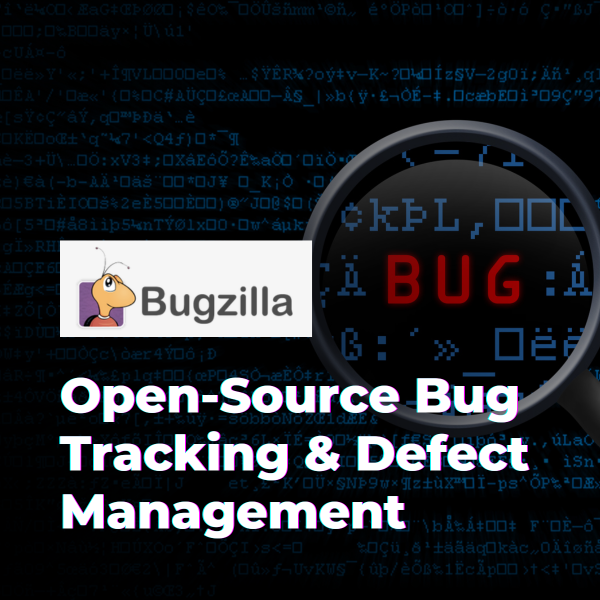
Developed by the Mozilla Foundation in 1998, Bugzilla is a free and widely used bug tracking system designed for defect management in software projects. Written in Perl, it integrates with JIRA, GitHub, and CI/CD tools, making it a practical choice for developers managing software defects.
With a beginner-friendly interface and moderate test execution speed, Bugzilla remains a go-to solution for small teams and open-source projects. However, its outdated UI and lack of modern test management features can be a drawback. Despite this, its open-source nature, moderate community support, and ease of use make it a reliable choice for IT, startups, and research teams needing an on-premises bug-tracking system.
- Founded Year: 2014
- Company/Developer: Cypress.io
- Primary Use Case: Front-end testing for modern web applications
- Supported Platforms: Web
- Programming Language Support: JavaScript
- Integrations: GitHub, JIRA, Jenkins, CI/CD tools
- Ease of Use: Beginner-friendly
- Automation Support: Yes
- AI/ML Features: No
- Test Execution Speed: Fast
- Parallel Testing: Yes
- Cross-Browser Testing: Chrome, Edge, Firefox
- Cloud vs On-Premises: Both available
- Pricing Model: Freemium
- License Type: Open-source & Proprietary
- Trial Availability: Yes
- Community Size: Large, active GitHub presence
- Customer Support: Community forums, email, premium support
- Documentation Quality: Comprehensive
- Pros: Fast execution, real-time debugging, great for JavaScript applications
- Cons: Limited support for non-Chrome browsers, no native mobile testing
- Best Suited For: Front-end developers, test automation engineers
- Industry Fit: E-commerce, SaaS, Web Development
Manual vs. Automated Testing Tools – Finding the Right Fit
Manual testing tools like JIRA, TestRail, and Bugzilla help track bugs and manage test cases, while automated tools like Selenium, JMeter, and Postman speed up execution and enhance accuracy. Choosing the right tool depends on whether you need hands-on testing or scalable automation.
| Manual Testing Tool | Automated Testing Tool |
|---|---|
| JIRA | Selenium |
| TestRail | Apache JMeter |
| Bugzilla | Postman |
| Katalon Studio | |
| Appium | |
| SoapUI | |
| Cypress |
SQA Tools Comparison – Key Software for Software Testing & Quality Assurance
This table provides a comparison of various Software Quality Assurance (SQA) tools, highlighting their founding year, parent company, and user statistics. It includes manual and automated testing tools used for test management, bug tracking, performance testing, and automation across different industries.
| SQA Tool | Founding Year | Parent Company | Price Model | User Statistics |
|---|---|---|---|---|
| Selenium | 2004 | ThoughtWorks (initially) | Free (Open-source) | One of the most popular open-source automation testing tools, widely adopted across the industry. Specific user statistics are not publicly disclosed. |
| JIRA | 2002 | Atlassian | Paid, Trial Available | A leading project management and issue-tracking tool used by over 180,000 customers worldwide as of 2021. |
| TestRail | 2004 | Gurock Software | Paid, Trial Available | A prominent test case management tool utilized by numerous organizations globally. Exact user numbers are not publicly available. |
| Apache JMeter | 1998 | Apache Software Foundation | Free (Open-source) | A widely used open-source performance testing tool. While exact user statistics are not published, its extensive adoption is well-recognized in the software testing community. |
| Postman | 2014 | Postman, Inc. | Freemium (Free & Paid) | A leading API testing tool with over 17 million users and 500,000 companies worldwide as of 2021. |
| Katalon Studio | 2015 | Katalon, LLC | Freemium (Free & Paid) | Recognized as a top automation testing tool with a large user base across various industries. Specific user statistics are not publicly disclosed. |
| Appium | 2011 | Open-source project | Free (Open-source) | A widely adopted open-source mobile automation testing tool. While exact user numbers are not available, its extensive community and usage are well-documented. |
| SoapUI | 2005 | SmartBear Software | Free (Open-source) & Paid | A popular API testing tool with a significant user base, particularly among enterprises. Specific user statistics are not publicly available. |
| Bugzilla | 1998 | Mozilla Foundation | Free (Open-source) | A mature bug-tracking tool used by various organizations. Exact user statistics are not publicly available. |
| Cypress | 2014 | Cypress.io | Freemium (Free & Paid) | A modern front-end testing tool that has quickly gained popularity among developers and testers. While specific user statistics are not publicly available, its rapid adoption is evident in the testing community. |
Choosing the Right SQA Tool for Your Business
Now that we’ve covered the SQA tools comparison and the Manual vs Automated Testing tool knowledge, how do you choose the best tool?
Key Considerations:
Project Complexity – For web applications, Selenium and Cypress are great. For mobile apps, Appium is a top choice.
Budget – Open-source tools like Selenium, Appium, and JMeter are cost-effective, while enterprise tools like TestRail and Postman offer premium features.
Team Expertise – If your team has coding skills, Cypress and Selenium are great. For beginners, Katalon Studio is a user-friendly option.
Industry Requirements – Finance and healthcare industries require strict compliance, making TestRail and JIRA essential for test management.
Selecting the right SQA tool is essential for ensuring efficient software testing and quality assurance. Whether you need a manual testing tool for bug tracking and test management or an automated tool for faster execution and scalability, the choice depends on your project’s complexity, budget, team expertise, and industry requirements.
Open-source tools like Selenium, Appium, and JMeter provide cost-effective solutions, while premium tools like TestRail and Postman offer advanced features for structured test management. By understanding your testing needs and aligning them with the right tools, you can enhance software quality, improve workflow efficiency, and accelerate your development process.